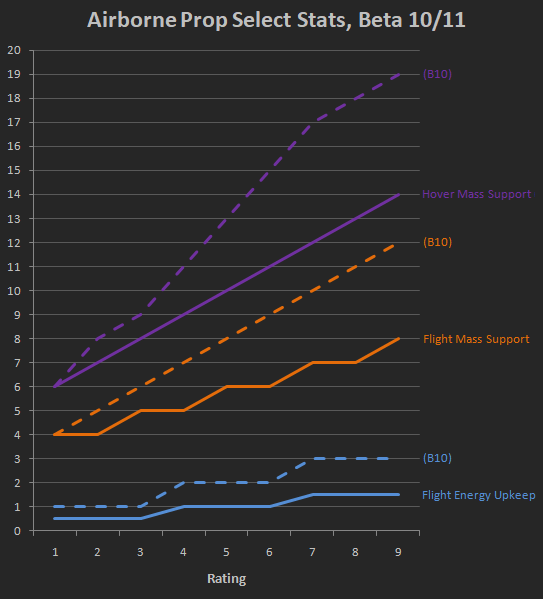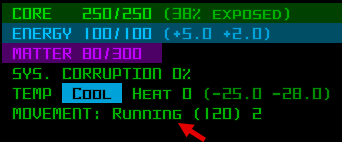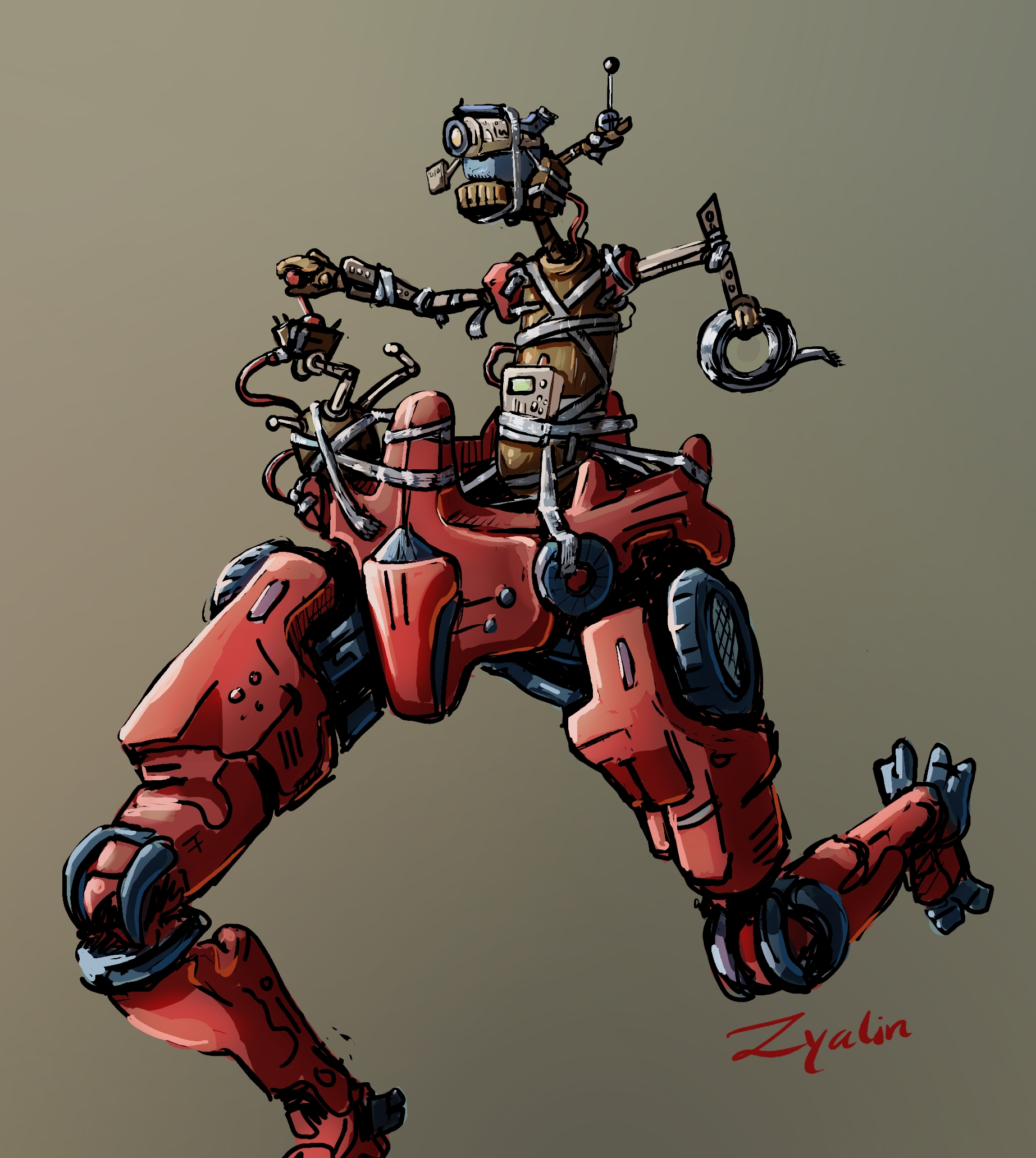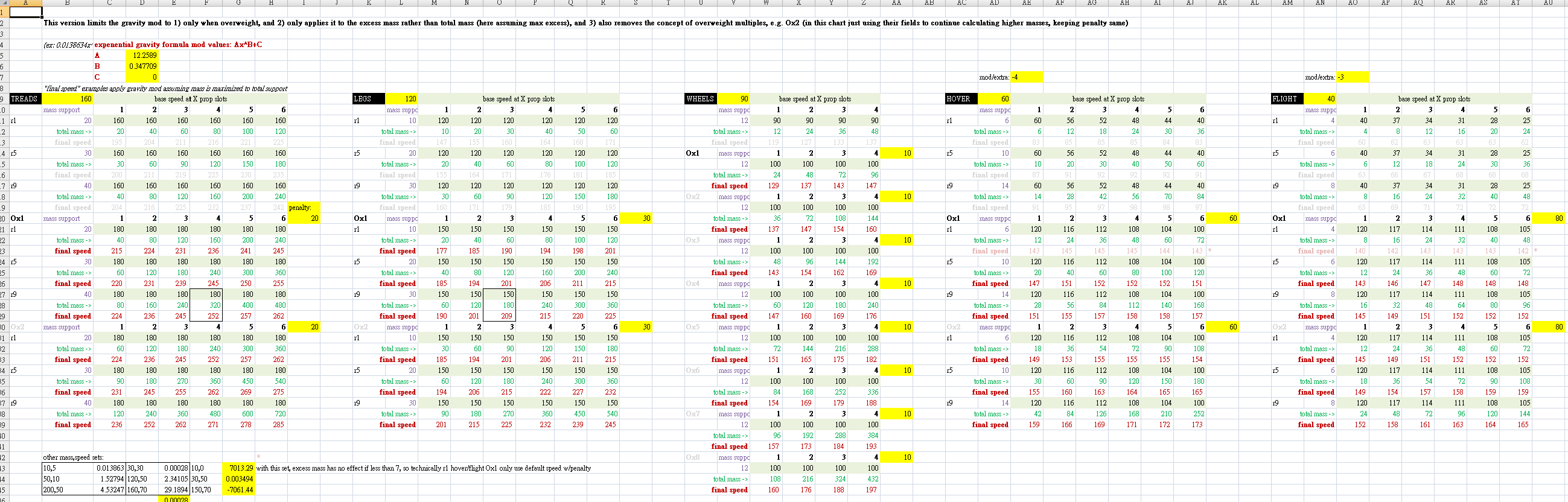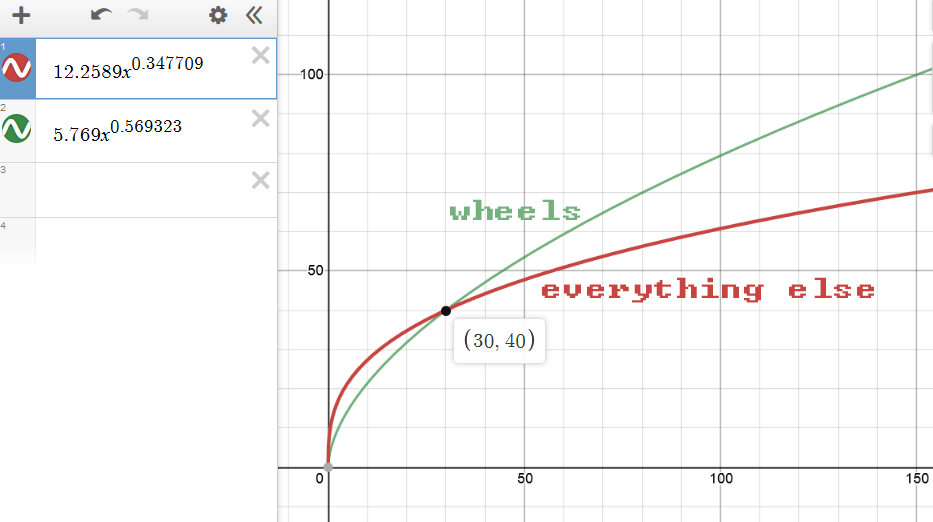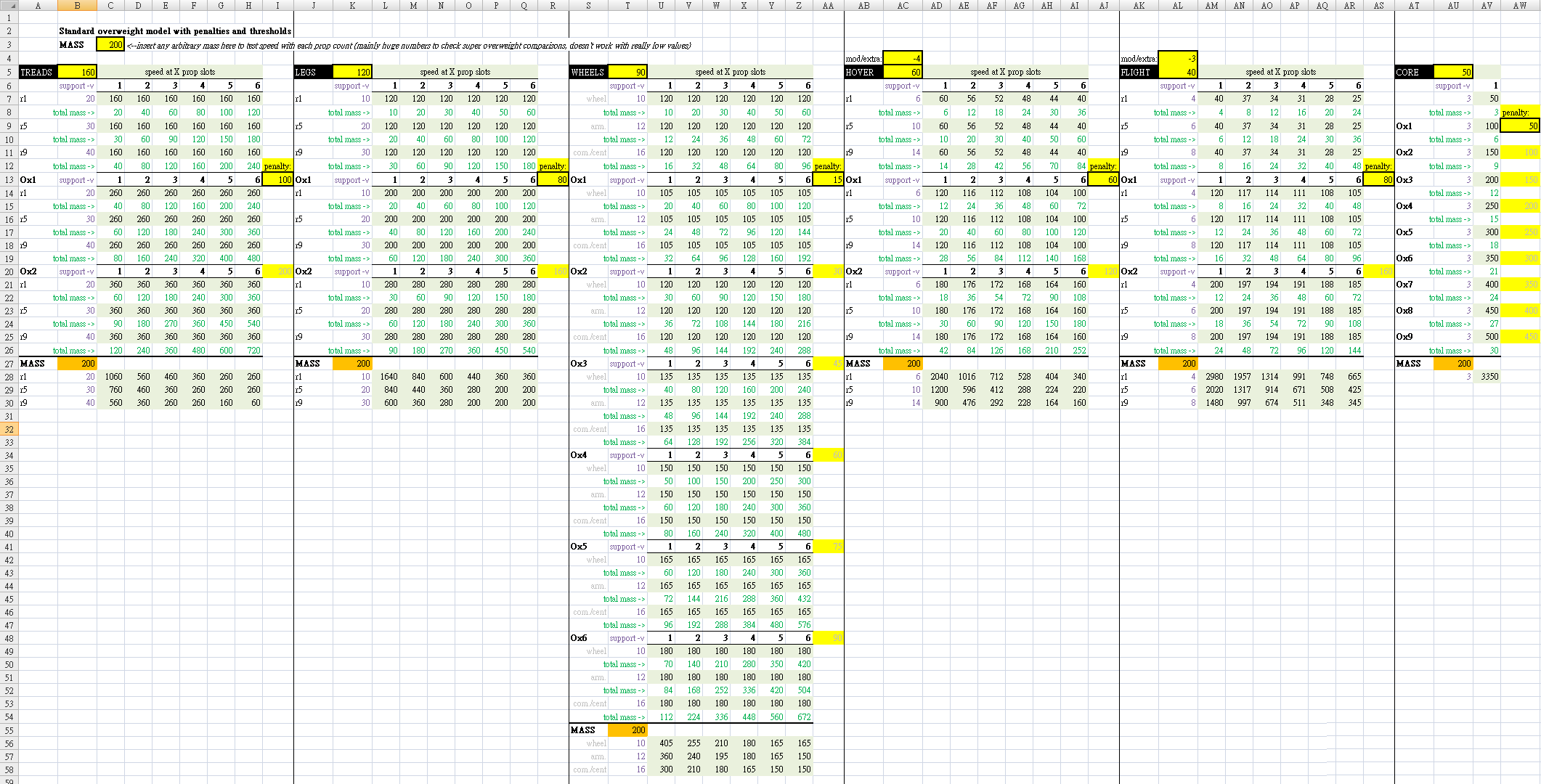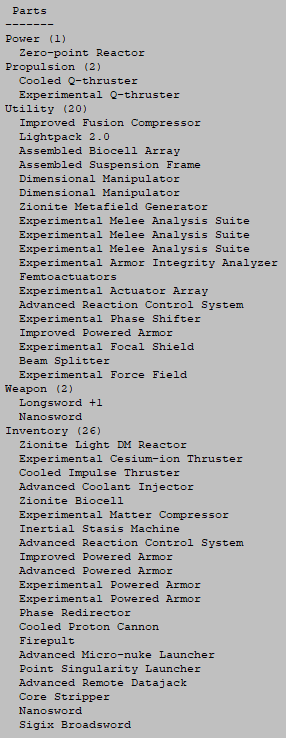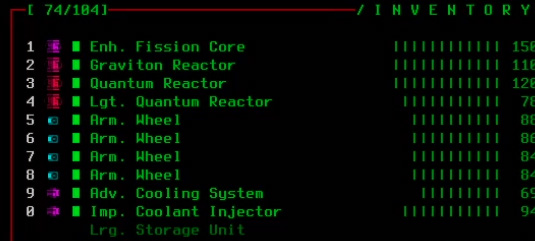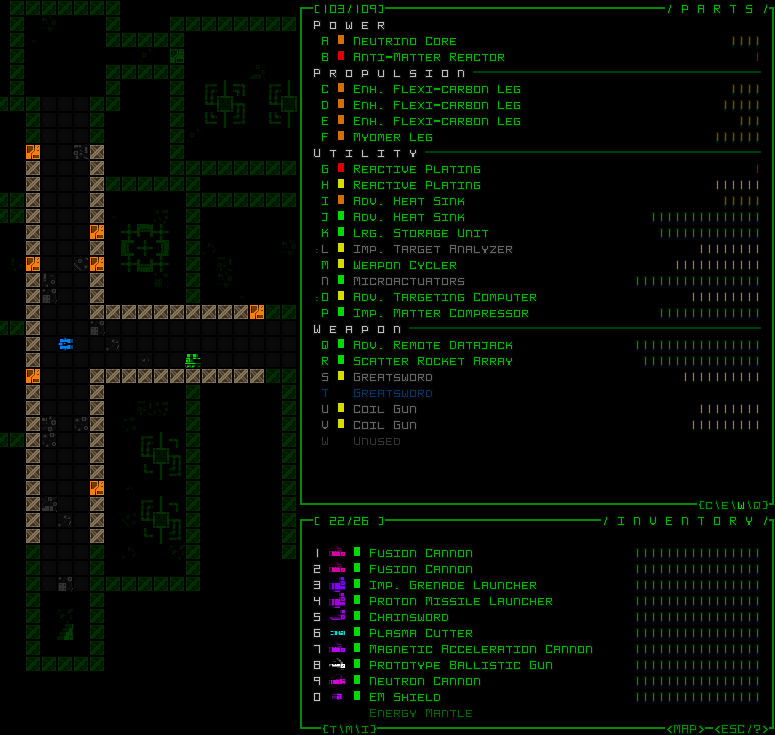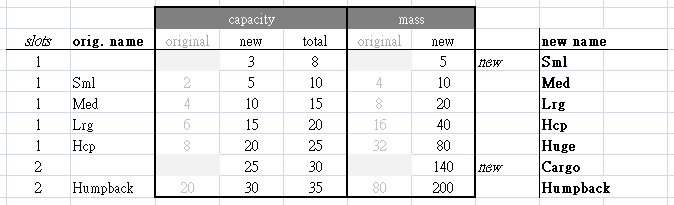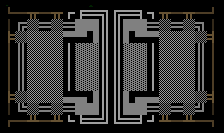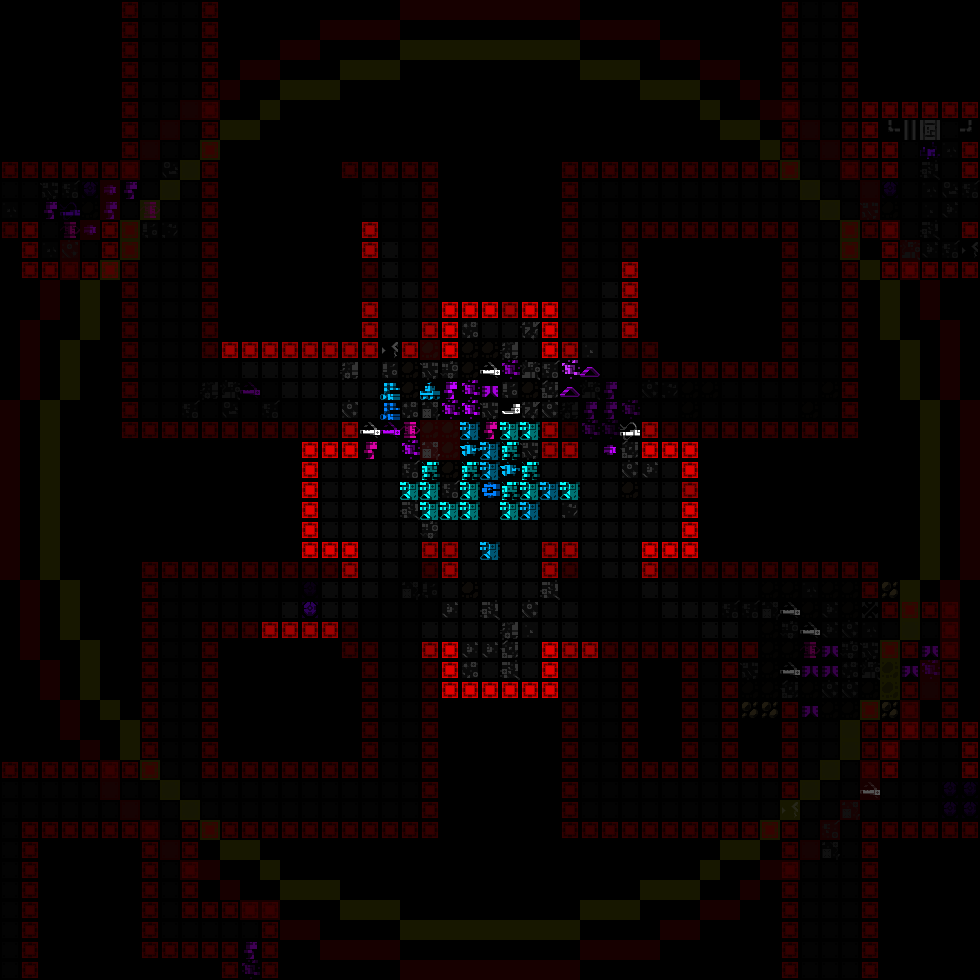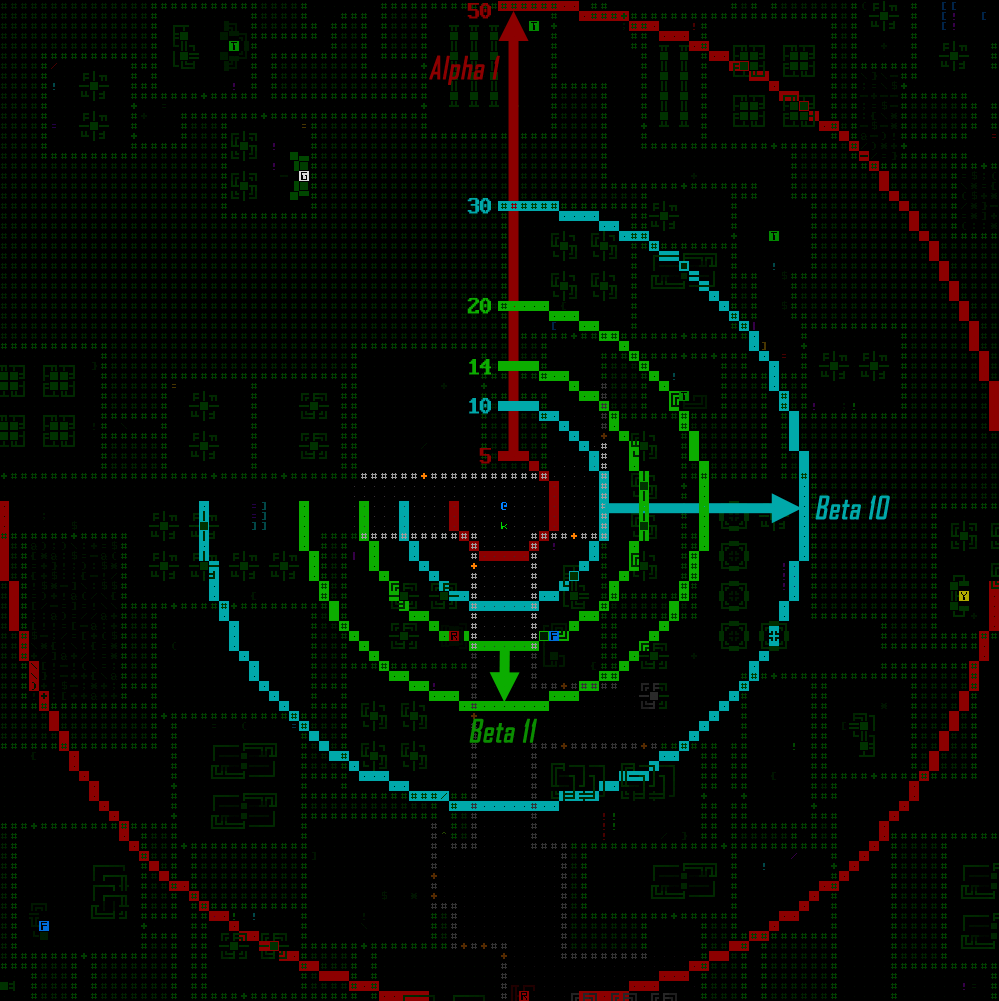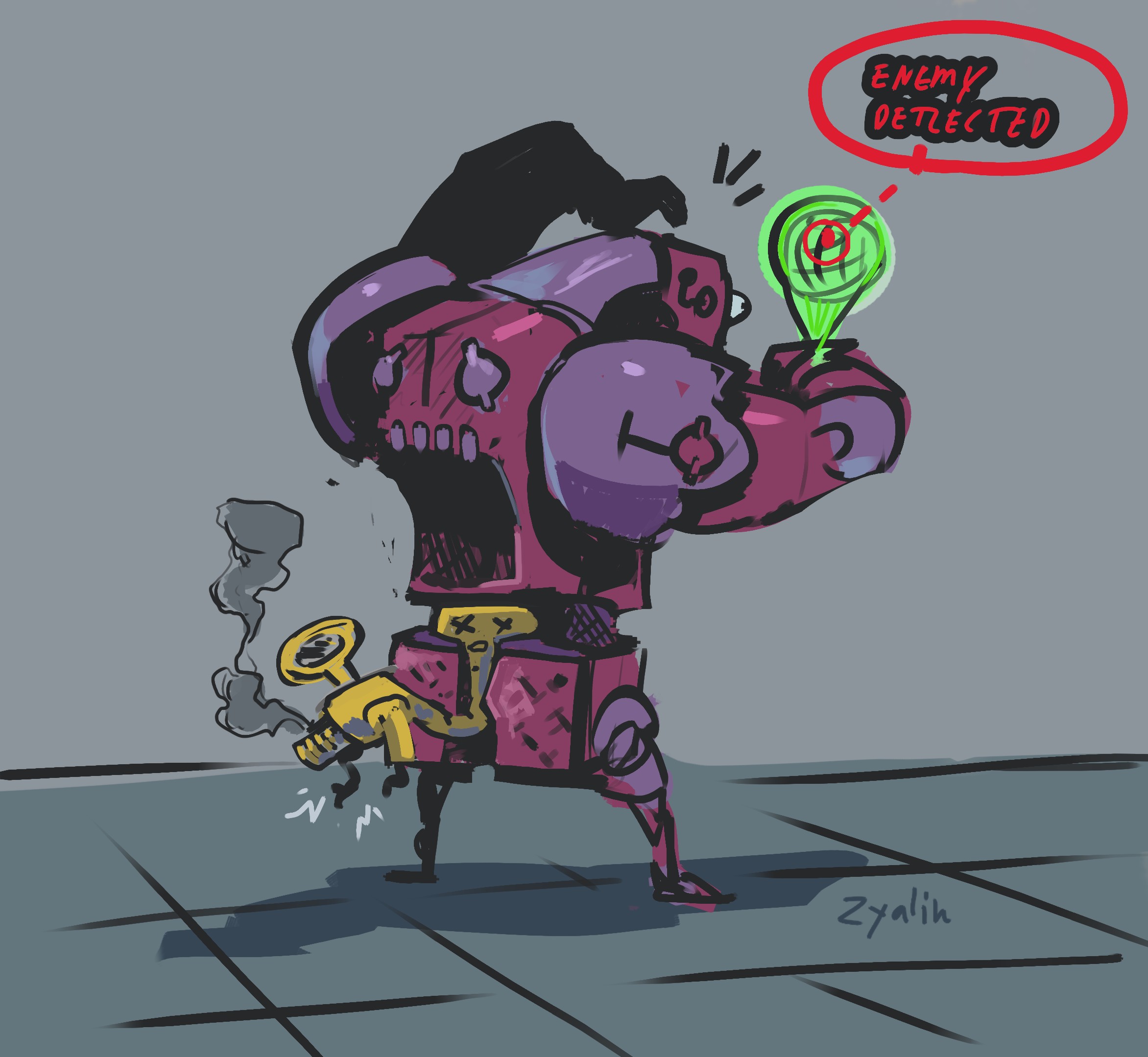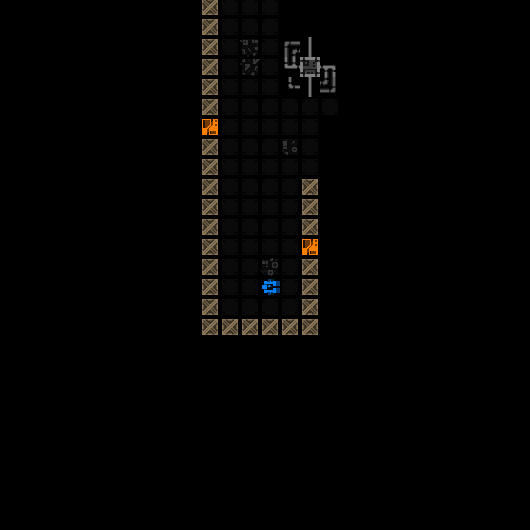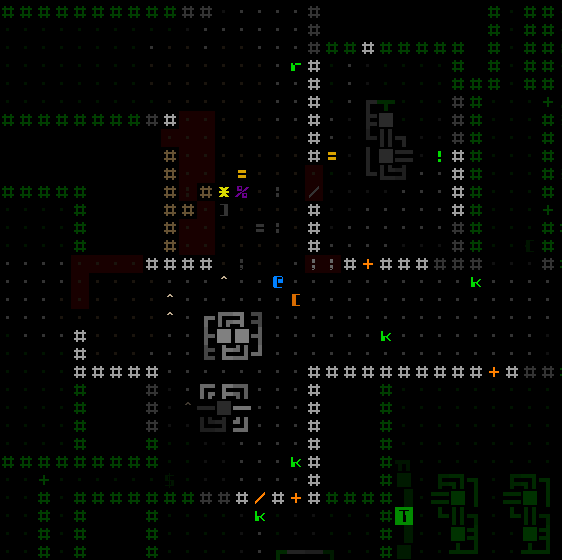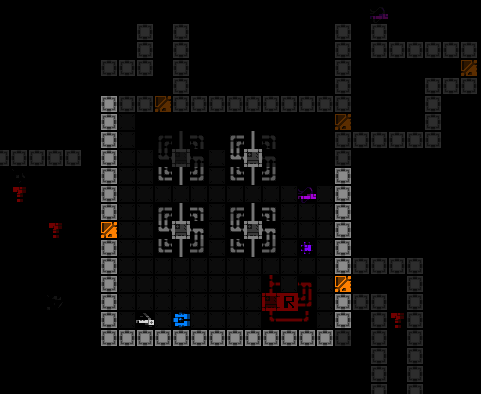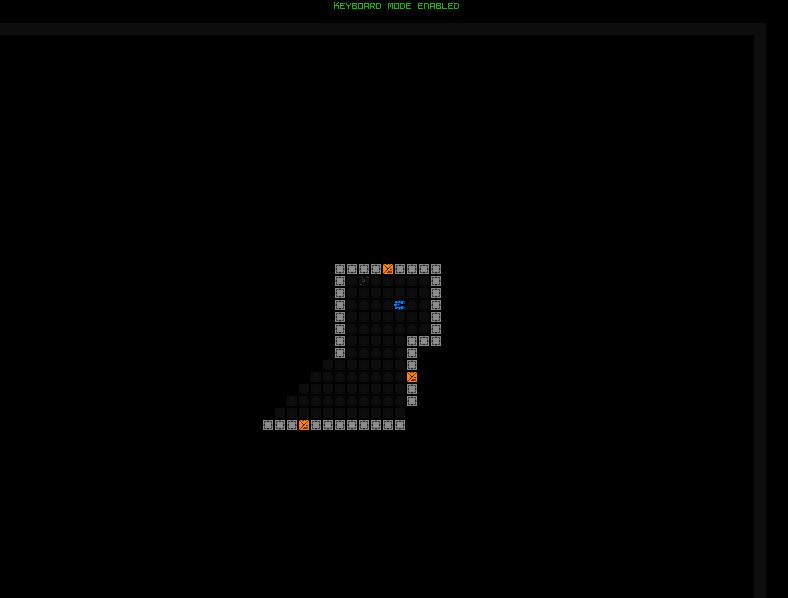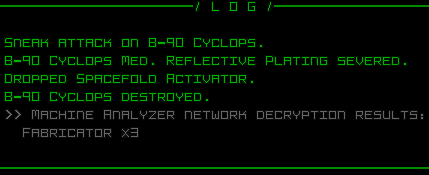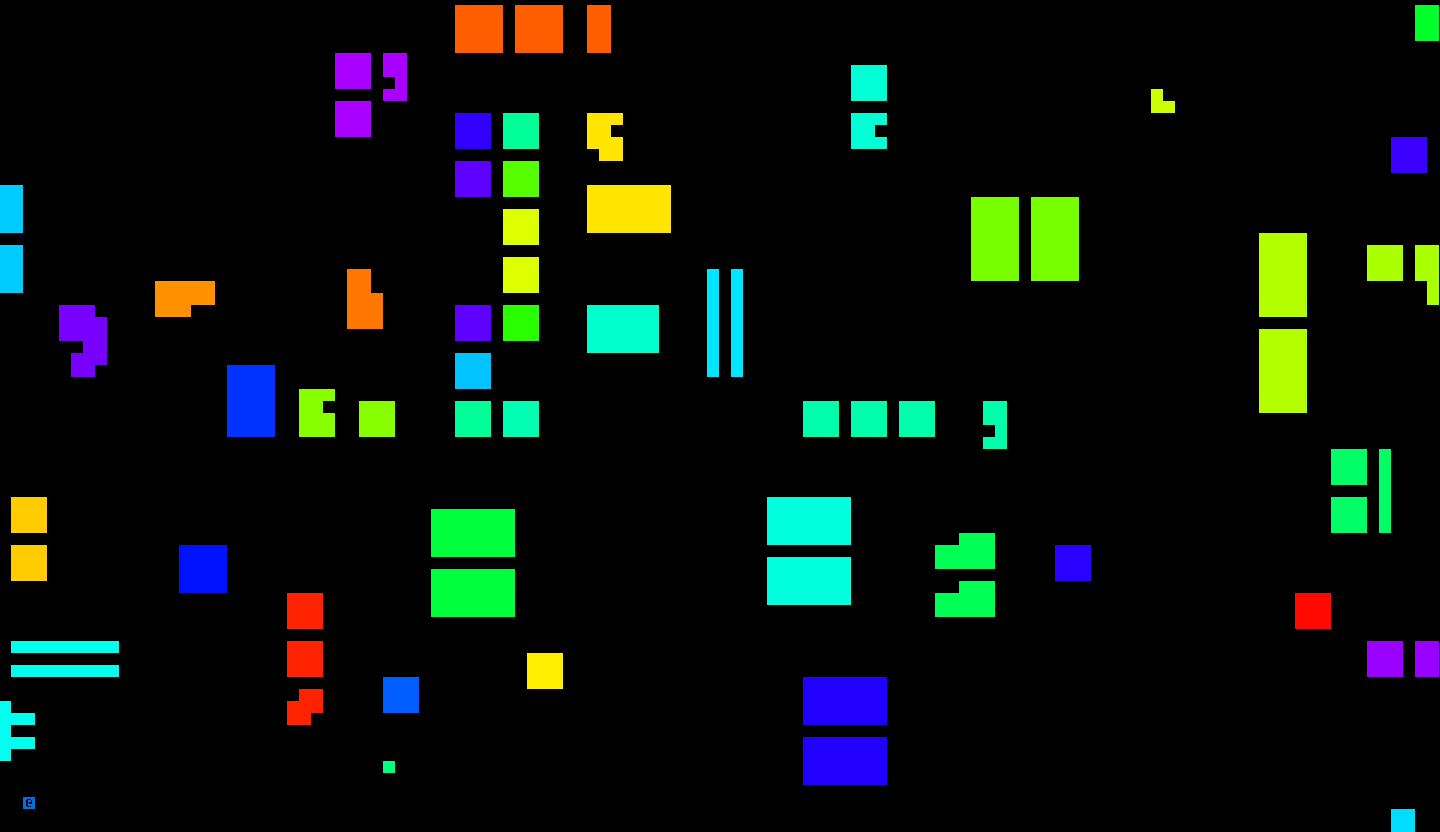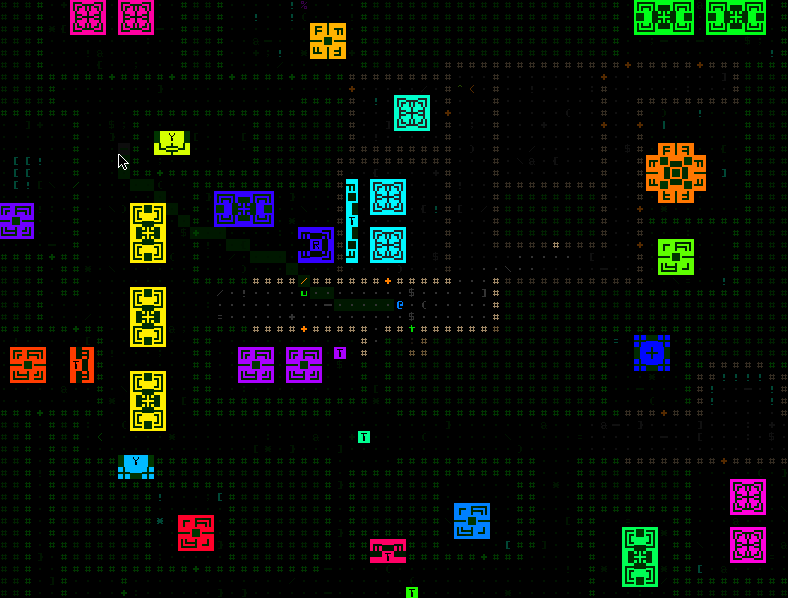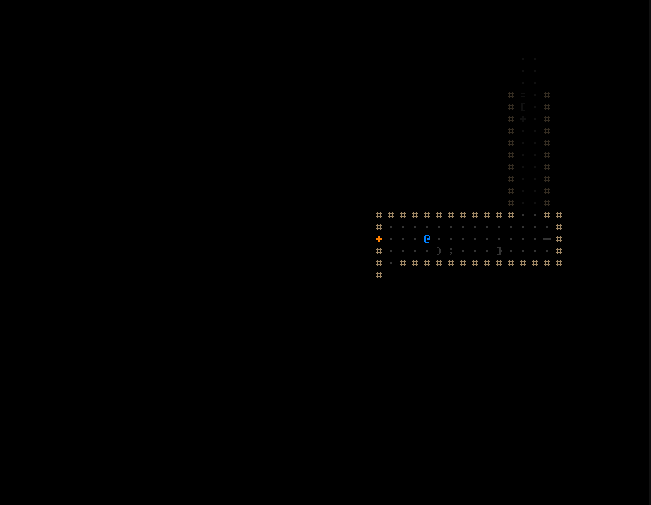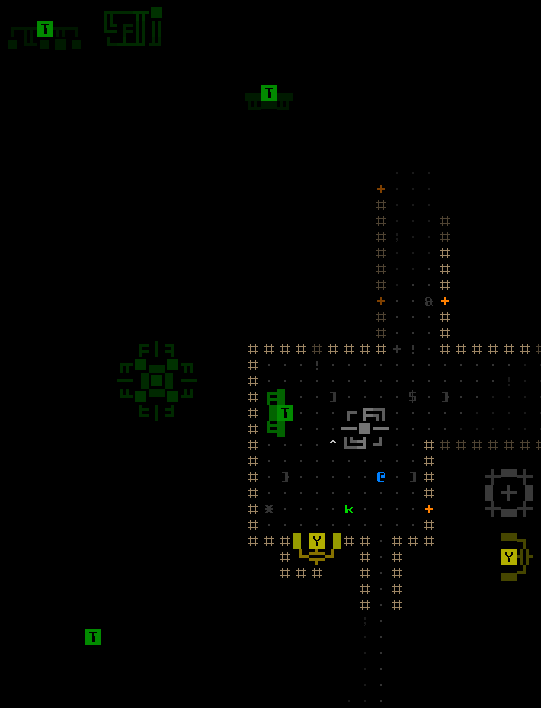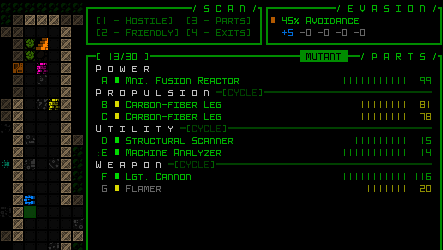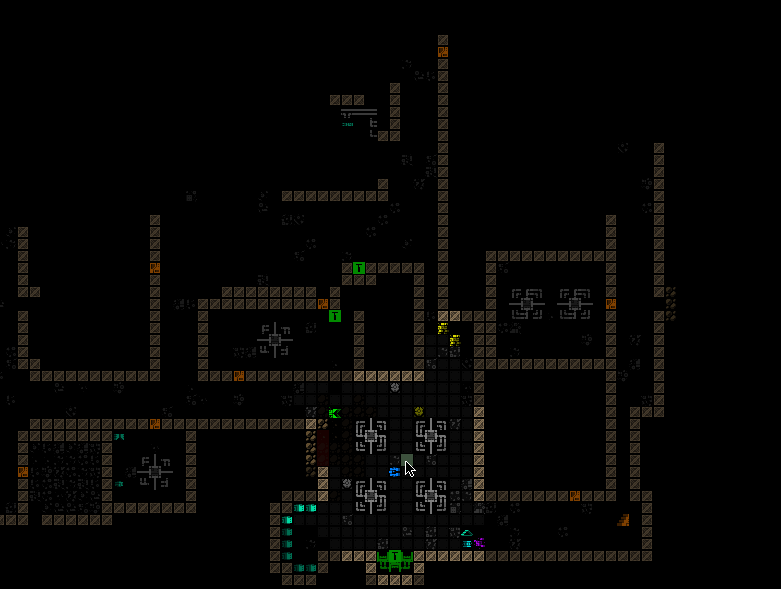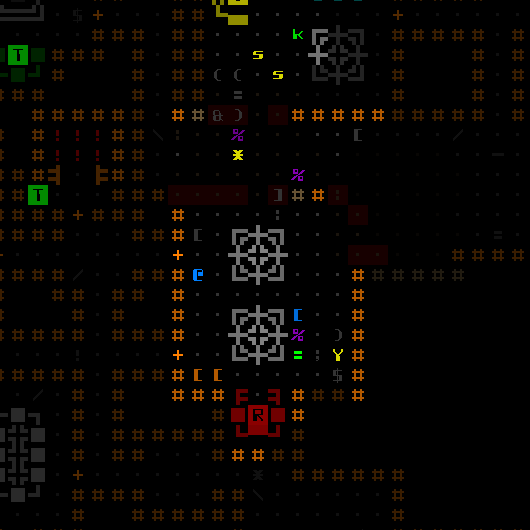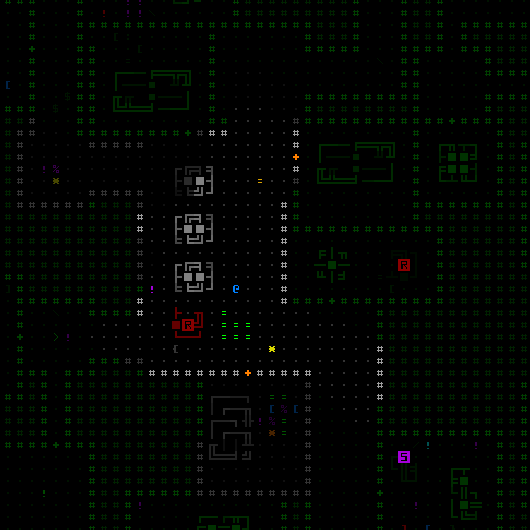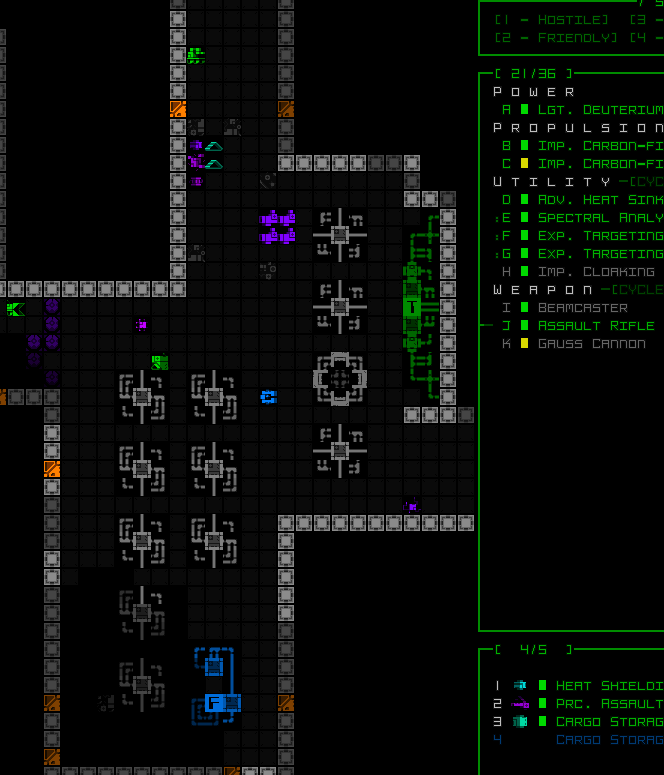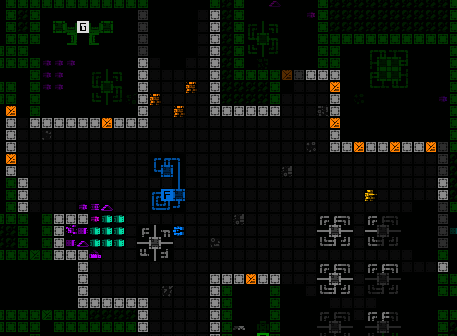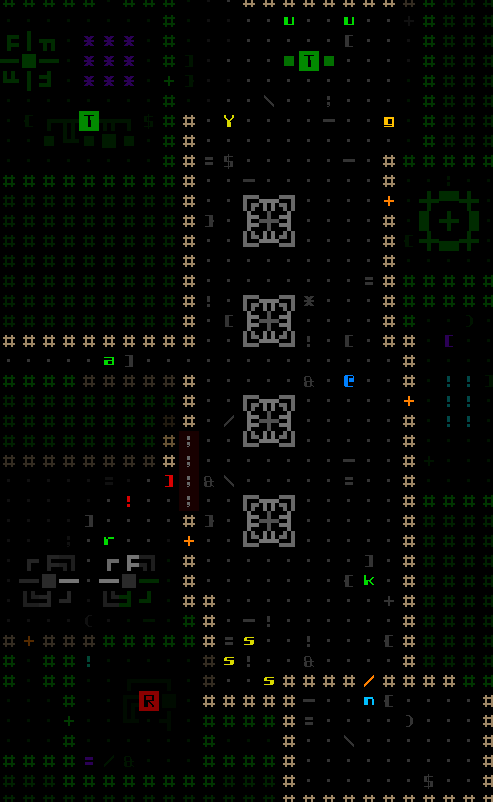With fundamentals like storage and propulsion out of the way, it’s time to turn our attention to weapons! Originally there weren’t any plans for sweeping updates to weapons and I just wanted to rebalance them in a few areas, but as you’ll see here, a few smaller ideas ended up snowballing into something decidedly bigger…
Damage Types
To set the stage, let’s first do a quick overview of the state of damage types as of Beta 10. Cogmind has nine damage types, each with their own common properties:
- Kinetic (KI): Ballistic weapons generally have a longer effective range and higher chance of critical strike, but suffer from less predictable damage and high recoil. Kinetic cannon hits also have a chance to cause knockback depending on damage, range, and size of the target.
- Thermal (TH): Thermal weapons generally have a shorter effective range, but benefit from a more easily predictable damage potential and little or no recoil. Thermal damage also generally transfers heat to the target, and may cause meltdowns in hot enough targets.
- Explosive (EX): While powerful, explosives generally spread damage across each target in the area of effect, dividing damage into 1~3 chunks before affecting a robot, where each chunk selects its own target part (though they may overlap). Explosions also significantly tend to reduce the amount of salvage remaining after destroying a target.
- Electromagnetic (EM): EM weapons have less of an impact on integrity, but are capable of corrupting a target’s computer systems. Anywhere from 50 to 150% of damage done is also applied as system corruption, automatically maximized on a critical hit. EM-based explosions only deal half damage to inactive items lying on the ground.
- Impact (I): Impact melee weapons have a damage-equivalent chance to cause knockback, and while incapable of a critical strike, they ignore coverage and are effective at destroying fragile systems. For every component crushed by an impact, its owner’s system is significantly corrupted (+25-150%), though electromagnetic resistance can help mitigate this effect.
- Slashing (S): Slashing melee weapons are generally very damaging, and can even sever components from a target without destroying them (damage/3% chance).
- Piercing (P): Piercing melee weapons achieve critical strikes more often, are more likely to hit a robot’s core (doubles core exposure value in hit location calculations), and get double the melee momentum damage bonus.
- (the remaining two excluded from this discussion are rarer special types used by certain factions)
[Reminder: The above descriptions are based on Beta 10.2--some of these factors are now changing!]
As you can see from the descriptions, damage types don’t always have many unique properties of their own, but are in part or entirely defined by the class of weapons that inflict that type of damage.
Before starting work on Beta 11 I put together a chart summarizing the primary four damage types, comparing them across a variety of categories (the other three melee-oriented types are less directly comparable since they’re used in very different contexts, and on a more limited basis):
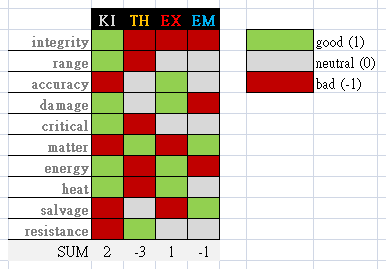
Comparison of primary Beta 10 damage types.
The purpose of the chart was to force me to think of what color to assign each box and why, not only perhaps helping to visually identify areas that might be reasonable targets for rebalancing, but also as a tool to provide semi-quantifiable supporting evidence for buffing or nerfing a given damage type.
Of course this approach paints weapon types in fairly broad strokes, and although they were designed that way, such that weapons of a given category will generally have somewhat predictable properties around which one can build with some consistency, there will always be exceptional subtypes within each category that don’t fit the same characterization. For example Hypervelocity kinetic weapons would have quite a different color scheme if given their own column, but they are a relatively small minority and of secondary concern here since they have their own pretty clear balancing factors.
Also in some cases a box could go one way or another depending on the situation, for example EM resistance where one could argue red is an appropriate color since many of the most challenging enemies are highly resistant or even outright immune to it, but against other robots it completely circumvents most defenses and armor to reliably kill targets, also reducing their effectiveness in the process.
There are too many unrepresented nuances for the precise “sum” of each column to be especially helpful on its own, though it will be interesting to compare any relative shifts when we look at the chart again later.
Nerfing EM
Although not really reflected in the chart considering it has the second-lowest “sum” (negative even!), due to the unique mechanics of electromagnetic damage it has always been somewhat overpowered, especially (but not only) in AOE form. Sure it’s not really usable against the most dangerous enemies, but you just need to carry around alternative parts for situations like that and rely on EM to solve most every other problem pretty handily! So an EM nerf has always been inevitable, but at the same time very challenging to pull off so I never moved on it for a long time. The time is now.
The goal is not to nerf it into the ground or anything, just improve EM weapon balance so that this particular damage type isn’t so clearly superior over others in a majority of cases.
The first nerf (yeah there are several :P) was already implemented back in Beta 9, and therefore reflected in the chart above: Energy costs for EM weapons were doubled across the board. I think this has worked out pretty well and had the desired impact, requiring more supporting energy and making sudden or sustained EM combat more difficult, or at least increases the preparatory requirements for doing it. However, increasing the cost in terms of an unlimited resource (as opposed to matter) still doesn’t directly address the advantages of having a class of weapon that can not only bypass most enemy defenses but also tend to create more salvageable parts.
Now obviously the easiest way to nerf a mechanic is to outright weaken it, reducing its raw ability to do what it already does, but power reduction is boring and best avoided if possible, so I kept resisting that approach and for weeks tried to come up with alternatives. Like I said, hard to balance xD
We don’t need a weaker EM effect, what we need are more trade-offs for using EM weapons, trade-offs that specifically target some of the reasons players use it, basically new mechanics that increase the challenge of using EM without making players not want to use it at all (which is what weakening it would do).
Enter: Corrupted parts.
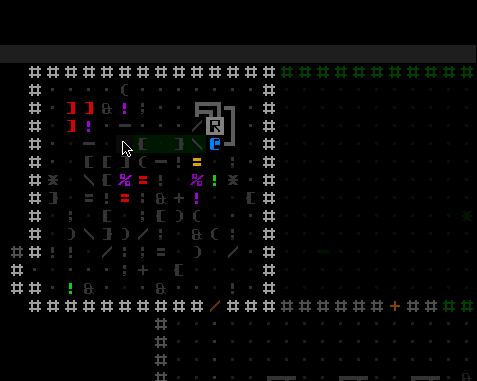
Corrupted status?!
One of the big reasons for using EM weapons is that they’re good for getting usable (non-device/processor-type) salvage from targets, and we want to keep that feature, but how could it be altered in a way that adds interesting trade-offs?
In hindsight it seems obvious, but there were lots of other ideas floated which just didn’t work, or didn’t make sense, and this one both works and makes sense: Corrupted bots (those that die to corruption, or were partially corrupted then destroyed by something else) often drop corrupted salvage, and attaching corrupted parts increases Cogmind’s system corruption. It’s no small amount of corruption, either (the precise value is dependent on the bot’s original corruption level, and of course somewhat randomized), so attaching these parts means having to deal with any of a number of side effects (if you’re not familiar with system corruption I wrote about this a bit in my old article The Importance of Roguelike Food Clocks).
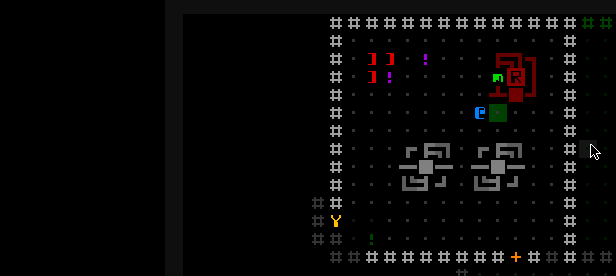
Corrupting salvage via EM damage.
Corruption alone is not run-ending, so the player has a choice to risk managing these side effects in order to immediately take advantage of EM salvage, or saving corrupted parts for later when they have an opportunity to remove the corruption. Thus relying on EM weapons makes it less likely you’ll have access to many spare parts in the near-term, or that immediately using newly-acquired powerful tools will come with an added cost. Saving corrupted parts for later adds inventory pressure by taking up valuable space, especially for players who want to do their corrupt part attaching shortly before reaching an interval where they can clear their corruption immediately, and have to carry the parts until then, whenever that may be…
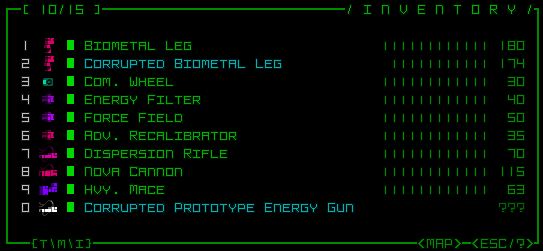
Corrupted parts in inventory, where they also have a unique color and carry the “Corrupted” prefix.
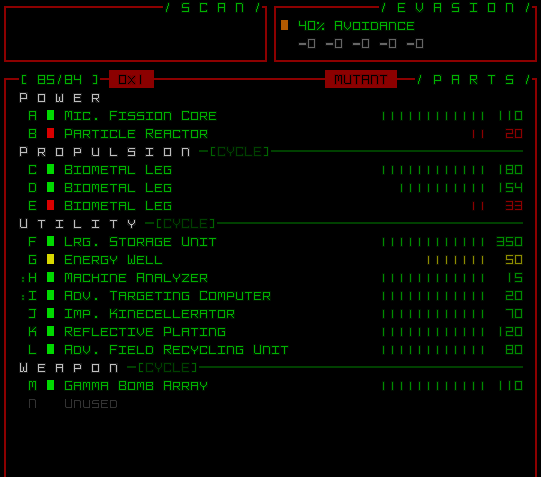
As a reminder, attaching a corrupted part also comes with an extra animation.
Anecdotally based on both my own experiences and that of players testing out the prerelease, this mechanic is working quite nicely--definitely still worth using EM, but also generally more challenging :D
Another common use for EM weapons is reliably downing huge groups of enemies with one of the powerful launchers, creating huge amounts of salvageable material in the process. The salvage part is already balanced via the corruption mechanic, in fact even more so because launchers also increase the corruption of parts sitting on the ground! But another mechanic was introduced here to add some amount of risk to using this tactic at point-blank range while ignoring the lower levels of corruption this causes the player/Cogmind itself: Being hit by specifically AOE EM damage allows for the spectrum-induced effect to cause a chain reaction in Cogmind’s power source, blowing it up.
Unlike Cogmind using EM on other targets it doesn’t apply to being hit by regular direct-fire EM weapons, since that’s a bit too common and would be seen as unfair. This pretty much just targets the player (since enemies don’t really use this type of weapon), and overall it won’t come into play all that often across runs, I’m sure, mainly added either for fun or to make players less likely to repeatedly use this particular tactic.
Aside from strategic options to reduce the impact of these EM-related mechanics on a particular build, technically Power Shielding protects against the chain reaction effect so there is a way to negate that if so inclined, and if lucky there’s also a unique part which prevents any corruption gain from integrating a corrupted part, but it’s only found in the late game (if available at all).
With this I think we’re probably done with EM. It’s in good shape. Now it’s time to buff something else…
Kinetic Cannons
Kinetic cannons have always been tough to build around. They’re a very appealing weapon type for their cool factor and ability to blow bots to pieces (even at very long range if desired), but they have so many drawbacks that they’re really hard to use for any sort of sustained combat. They have high recoil, overheat after a while, require large amounts of matter to keep firing, and worst of all don’t leave much left of a target by the time they’re done with it. As such, kinetic cannons generally require a disproportionately large ratio of supporting utilities and resources to keep them in action compared to other weapons, and while they nearly always seem really great at first, more than one run (of my own, not to mention others!) has suddenly gone south simply due to the high costs and negative feedback loop of using them xD
Like with EM we do want interesting trade-offs for using a particular weapon type, but too much is too much, so clearly we need to pare back one or more of these drawbacks.
I decided to first attack this issue from the matter resource angle. But instead of outright reducing the costs or reducing their effect on salvage, neither of which are really in line with their nature (and also kinda boring), I came up with a more interesting alternative: Shooting a target with kinetic cannon projectiles blasts some amount of matter onto the ground near/behind them with each shot.
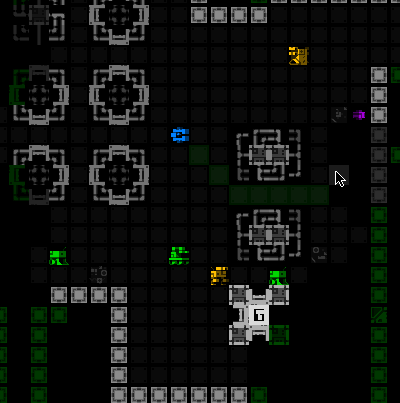
Using a kinetic cannon to shoot matter off targets.
The formula determining the amount of matter is based on the weapon’s negative salvage modifier, meaning the attacker basically always has a chance to retrieve a certain ratio of the matter used to attack the target, although never the full amount (technically being shot by enemy kinetic cannons also has this same effect!). The difference can be made up via matter filters or acquiring matter from other sources as usual, and the matter blast ratio can be tweaked as necessary, though based on my testing it seems pretty balanced at the moment. Either way, this new mechanic has a noticeable effect since hitting robots with kinetic cannons otherwise leaves little to no salvage.
It’s also neat that you can technically even acquire the matter while still fighting enemies by using a Tractor Beam, so there’s that synergy (which already existed before, but is now even stronger). Without taking advantage of that option (or if too far away to collect), one of the new challenges/trade-offs comes into play in that you may have to move around to collect the matter, which costs time and may not be feasible until the fighting is over.
While designing the blast matter mechanic I did somewhat mitigate the number of required collection destinations by having each blast be more likely to drop matter on locations in the area already containing matter, not to mention this is pretty important for keeping a KI cannon battleground from being completely filled with matter and leaving no space for other parts to drop! I mean filling an area with matter is cool and all, but Cogmind’s one-part-per-cell UI restriction could cause KI cannon builds to have a pretty significant impact on the lootscape.
This wasn’t enough for me. Kinetic cannons still needed a little something more, something also aimed at counteracting their negative salvage modifier in an interesting way. The idea was to give KI damage yet another special side effect on cannons, allowing them to sometimes blast parts clean off the target so that even though the majority of parts still wouldn’t drop normally once a robot is destroyed, 1) at least something useful might be knocked off beforehand, and 2) as far as the enemy is concerned that part is “destroyed” since they can no longer reattach it for use anyway.
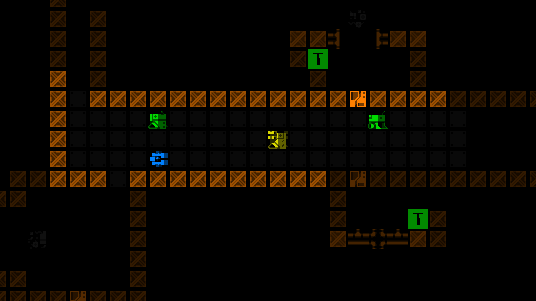
Say goodbye to those Light Treads! You can’t use them anymore, but I might grab them later…
Even better, the second part damaged and knocked to the ground is different from the one actually hit--when this effect applies it blasts off a separate part based on slot-wise impact rules rather than coverage, making this side effect that much more effective since it affects two parts (and ensures the dropped part is in a better state in case the player wants it).
So what stat is this blasting effect attached to? Well it was originally envisioned as a side effect of the damage type, only applying to cannons and only on a critical strike, somewhat similar to how slashing damage can sever parts (but with more limitations…), then I realized this would add yet more opaqueness to the system, and there’s a much, much better solution here: Let’s instead use this opportunity to add a variety of critical effects, part blasting being just one of them!
Critical Strikes
Ever since the 2012 7DRL, Cogmind only ever had one type of critical strike across all weapon types, with a high chance on some, low on others, and many more incapable of causing a critical hit. If it procs, it simply destroys the target part (or robot if it hits a core), regardless of integrity or damage amount. As with any additional stat this provides another lever to differentiate weapons, at the extreme end even creating a unique range of Hypervelocity weapons with very low damage but much higher crit chance.
But while working on the kinetic cannon design I noticed that the desired effect would be better off as a separate type of critical strike altogether, more clearly signaling to the player that it’s something different rather than making it an essentially hidden side effect of a regular critical like I originally imagined. And if we’re going to add a new critical type here, this means we can do a bunch more criticals for other weapons to give us even more design levers for further differentiation, greater variation, better balance, more nuance, and of course more fun, too…
Cue lots of brainstorming--this whole kinetic thing snowballed into something much bigger :P
By the end I chose 12 different critical effects that could be used to tweak weapon balance, potentially give more room for build creativity, and lead to interesting tactical situations:
- Burn: Significantly increase heat transfer (TH guns)
- Meltdown: Instantly melt target bot regardless of what part was hit (TH cannons)
- Destroy: Destroy part/core outright (= the original critical effect) (KI guns)
- Blast: Also damage a second part and knock it off target, as described above (KI cannons)
- Corrupt: Maximize system corruption effect (EM guns/cannons)
- Smash: As Destroy, but gets to also apply an equal amount of damage as overflow damage (impact weapons)
- Sever: Sever target part, or if hit core also damages and severs a different part (slashing weapons)
- Puncture: Half of damage automatically transferred to core (piercing weapons)
- (there are four other crit types associated with the special damage types not covered in this article: Detonate, Sunder, Intensity, and Phase)
As you can see above, critical types are for the most part intended to be associated with a particular category of weapons, both for logical reasons and to aid familiarity. In most cases we have different effects for each damage type, as well as for guns vs. cannons.
In a few cases we will need to make exceptions, however, so by necessity the critical effect type is set on a per-weapon basis. To bring up the Hypervelocity KI cannon example again, it wouldn’t make sense for them to have the Blast critical (and would also significantly imbalance them), so they instead continue to use the original Destroy critical effect.
Also a given weapon might still have no associated critical effect, although that situation is less common now that we have a variety of types to choose from, especially as they’re designed to be appropriate for each base weapon type. Like in previous versions almost no thermal weapons ever had a critical effect since that was originally a mechanic added primarily to differentiate kinetic weapons, but now that we have the Burn and Meltdown criticals almost every thermal weapon may have an effect, too!
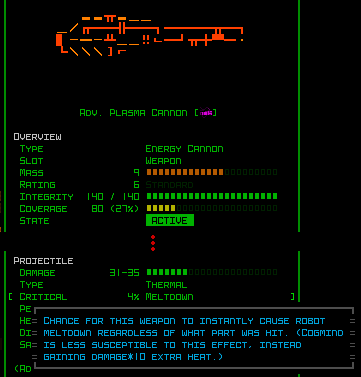
TH cannon Meltdown context help.
Naturally as part of this new system every single weapon needed to be revisited to consider its critical effect and the chance to proc, so there was lots to do in terms of rethinking stats. One important factor to keep in mind throughout this process is that these are meant to be at least somewhat special when they occur, the exception rather than the rule, so I wanted to keep the percentages relatively low. In some cases by the end I had gone back to readjust the actual effect itself to be appropriately powered for something that happens with lower frequency.
Theoretically a potential new positive side effect from these criticals is that new build styles could emerge based on evolving extra weapon slots in order to stack critical effects. Although increasing the variety of crit-stacking builds was not a primary goal behind these mechanics, I did have to take that possibility into account since if it’s beneficial to stack them then of course players are going to do that, especially if such a strategy turns out to be OP ;)
One crit of note in terms of design is the “Sever” effect, which was originally a side effect of slashing damage (using the formula mentioned earlier, damage/3%), but rather than having yet another separate effect tied to this weapon type, the crit expansion was a good opportunity to both make it more obvious and decouple the effect from damage, which is otherwise sometimes limiting when it comes to weapon design, as the ability to sever is then always tied to the amount of damage dealt. Now it can be a separate static value that’s easier to control for, naturally at the cost of somewhat nerfing slashing weapons where it was possible to increase raw damage (and therefore severing chance) via momentum or other buffs.
Crit Immunities
The original critical system was quite simple, as described, and in the early alpha days (2015) stacking kinetic guns capable of dealing damage as well as Destroy criticals was so powerful that eventually some important robots like NPCs became completely immune to critical destruction. This was a pretty heavy-handed nerf that basically killed off the crit stack build among serious players since it couldn’t be used to take on the most challenging enemies.
More recently the crit stack build was once again made viable by compromising with two levels of immunity: total Critical immunity (or once again immunity to all critical effects--used rarely and only very special cases) and Coring immunity, which applied to most of the aforementioned NPCs/challenging bots so that at least they couldn’t be outright destroyed by a crit against their core, but you could still happily use a crit stack build to strip them clean. This worked out pretty well and suddenly crit stacks were back on the menu :)
But now we’ve got a bunch of new critical effects other than simply Destroy, so what to do with the immunity system?
I certainly wanted to avoid creating an overly complex set of immunity rules, though it at least turns out there wasn’t a need for additional immunities, just mainly a need to get more specific with regard to the Coring immunity. It now has to explicitly list the types of effects it provides immunity against, naturally anything attempting to directly affect a robot core, including Destroy, Blast, Smash, Puncture, and Phase.
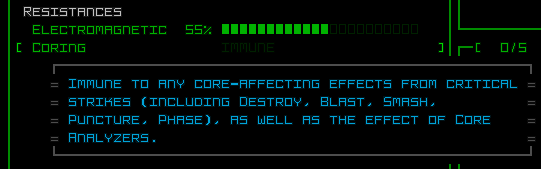
Coring immunity context help.
Also some separate existing immunities apply where logical, like the Dismemberment immunity of course blocks the Sever critical (as it used to block the slashing damage sever effect), and Meltdown immunity protects against… Meltdowns :P (which are now a critical found on TH cannons, but already existed before due to heat transfer buildup)
Crit Messaging
Another new issue surrounding critical effects involves log messages. Now that almost every weapon has one (and sometimes a single crit has multiple effects!), critical messages are going to become more common, but we only have six lines in the main message log and don’t want that to get too clogged up.
One important change here was to only report critical hits if actually applied to the target, whereas before in order to provide feedback to the effect of “technically a critical strike roll just passed” it would always show regardless of later not applying due to the defender’s shielding, immunities, or for some other reason.
Now that the crit shielding situation is a bit more complex, I also felt it was important and useful to report crit blocking results, but didn’t want to clog up the regular log with that info, so I instead have it reporting to the full detail combat log where players interested in all the little details from a combat encounter will be looking for that sort of thing anyway.
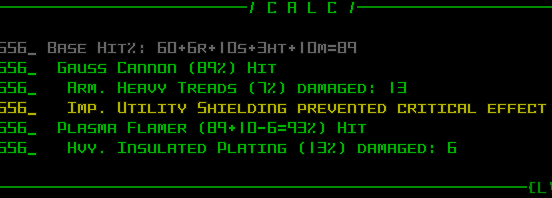
Combat log reporting that a target was shielded from the Gauss Cannon’s critical Blast effect.
Most importantly, because critical effects can sometimes have a significant impact on the course of a fight, I wanted them to be reported directly on the map so that looking at the log doesn’t become a necessity (as per standard Cogmind’s design). Previously we only had the Destroy effect, which simply piggy-backed on the part loss popup label, but now we’ve got a bunch of new ones which players are going to want to see when and where they’re taking effect. So those now also show directly on the map, in a new color.
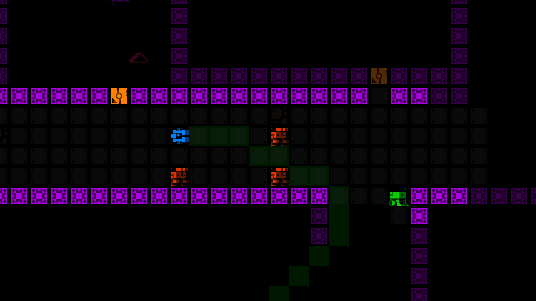
Sampling some of the possible critical effect popups.
One exception is the Burn crit, which tends to have a higher proc chance than others, and many robots use thermal guns, so to avoid too much “Burn popup spam” on the map, those don’t actually start appearing unless the target is already getting hot and it might start to impact the outcome of the fight because they’re going to overheat, melt or at least have trouble aiming.
All of the critical mechanics have been implemented and I’ve been streaming my first run with them, in particular later on relying mostly on KI cannons to enjoy their newfound matter sustainability and the Burst crits:
Hooray for sustainable KI cannon combat! \o/
Damage Types Revisited
With all that behind us, it’s time to take another look at the damage chart from earlier after applying the Beta 11 changes.
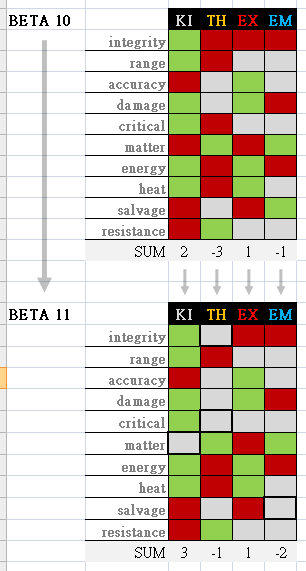
Comparing damage type characteristics in Beta 10 vs 11. Changed boxes have a bold outline for emphasis.
In summary, we got rid of three red boxes (KI/TH buffs) and one green (nerfed EM), turning them all gray. Ignoring explosive damage since nothing changed there, let’s examine the other columns…
Kinetic
Interestingly, KI damage originally had the highest sum of any column, and technically was already a pretty good damage type, but still ended up getting buffed because although guns were great (and remain unchanged here), the cannon situation was dragging down the damage type, and that’s no longer the case due to the matter mechanic changes. I left the salvage factor unchanged since even though cannons blasting off parts is now a thing, that’s not a significant source of salvage in itself and negative kinetic salvage modifiers are as savage as ever.
Thermal
The biggest sum change among the damage types is TH. Although as I’ve said these sums aren’t great for comparison between damage types, the original -3 did kinda stand out and reflected reasons players tend to shy away from thermal weapons except in special cases, so there was definitely room for adjustment there.
Thermal weapons were by design excluded from the old crit system, but with our newly expanded system most of them got their own effects which potentially make thermal weapon stacks more viable now.
In terms of impact on TH viability though, that change is secondary to the even more fundamental stat adjustments coming in Beta 11: Thermal weapon integrity is significantly increased alongside a reduction in coverage. They’re still not as sturdy as kinetic weapons, but no longer so weak as to fall apart easily, while balancing their reduced integrity against a lower chance to be damaged in the first place assuming other sources of coverage like armor, thus helping carve them out a bit of a separate niche here.
Thermal weapon integrity was especially low as far as projectile weapons go, based on assumptions made way back during 7DRL 2012 work and never revisited since, which is what a big part of this ongoing design overhaul is about, looking at many aspects of the game in a new light offered from years of play experience.
Thermal weapons are generally underutilized, and this will give them more staying power. We’ll see how it works out, since no one’s actually played with these new weapon stats seeing as I made the changes while writing this blog post and reexamining the chart along with my previous notes, AKA “development by blog post,” wherein things get done because I’m writing about them ;) (not unlike “development by streaming runs,” which get me adding features I want to play with, as well as reactively updating the game based on my own findings and experiences).
Electromagnetic
Funny enough, in the chart we see EM’s sum went from negative to even more negative, yet it’s still good, a testament to just how different its mechanics are compared to other damage types (and how hard it is to nerf well xD).
EM salvage is now gray since it’s no longer quite as useful in every situation given the corrupting effect, but still certainly not red since it’s still good for ensuring a larger raw amount of salvage in general.
Overall I think there could be more work to do in the area of damage types depending on the results of playtesting, but so far I’m quite satisfied with the results and everything’s definitely on the right track!
Part 4 in this series covers a rebalanced and expanded item and robot fabrication system which makes that feature somewhat more accessible to different build types.