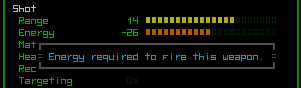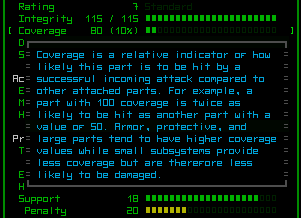The casual player can get by for a while in Cogmind without paying too much attention to the details. Just strap on a power source, some legs, a weapon or two and you’re good to go. But a majority of players will no doubt be looking to tweak and optimize their build, and to do that you’ll need to have a better understanding of the game mechanics.
Hiding this information in a manual few players will bother to read is no good--may as well make it accessible when and where it’s most needed. So the info windows introduced last post now support context help popups.
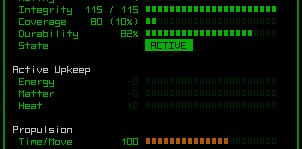
As with all things Cogmind, context help must be accompanied by a quick animation and sound effects.
There will still be a manual containing even more details than provided through the context help, but it’s nice that players will be able to ease their way into the mechanics at their own pace, or satisfy their curiosity with the click of a button.
Speaking of buttons, the context help is also accessible via keyboard (sticking to the “every command is available to both keyboard and mouse” rule), you just use arrow keys to select the line you want more info about and press enter.