This is the first installment in a series of various posts I am going to write up providing strategy advice for combat Cogmind runs. The goal of the series is to cover all of the basic issues in a combat run to be eventually assembled into a single strategy guide. This will help new players (who don’t mind being spoiled about mechanics) dive right into the game once the game is officially released.
I’m doing it in installments primarily because I’m still new to the game myself, even with a combat win under the belt. It’s also easier approaching a comprehensive guide if I break it into chunks. Please feel free to point out things I am missing or wrong about in the comments. This will help ensure that the final guide is as accurate and as thorough as possible.
1. The Main Goal.When you enter a floor for the first time there is always one main goal, followed by various subgoals of secondary importance. The subgoals will vary from floor to floor and will vary based on your playstyle. Some people might want to make sure they have a schematic for a high capacity storage unit before leaving Materials. Other people might want to make sure they have a force field or powered armor before entering Research. These are all perfectly fine subgoals and reflect the wealth of options Cogmind gives you.
By definition, however, subgoals are secondary to the main goal. On every single level of this game there is always one main goal that takes precedence over everything else:
find the stairs and get off the level as soon as possible.
The first half of that sentence is pretty self-evident. After all, the goal of the game is to escape. The second portion of that sentence is what you should focus on. The longer you linger on a floor, especially after Materials, the greater your chances of death. Time is of the essence.
A brief tangential discussion about the AI death spiral is now necessary, which will be covered in greater depth in the “Security Level” chapter. Briefly, there is a global security level in this game. The higher it goes, the greater the resistance the game will send after you. You always want the security level to be as low as possible. Killing enemies, however, raises the security level. This can and will lead to nasty feedback loops.
Once you get to factory, there is a steady stream of programmers sent after you periodically – the “food clock” of the game. Even if you’re capable of swatting them down, the mere act of killing them raises the threat level. If you dillydally, you’ll soon have extermination squads raining down upon you. You can’t dillydally. Find the stairs and get off the level as soon as possible.
This problem is magnified by combat builds. You’re designed to kill, not to run or hide, so you’ll necessarily be raising the security level. You’ll be using treads or legs, so you’ll be slow. The more time it takes you to get from point A to point B means the more programmer dispatches you’ll face. These two facts combined means that blindly wandering around is a great way to die. You need a plan to reliably find the stairs.
Below are various stair finding techniques. Mixing and matching these tricks based on the utilities you find is key to getting through Factory and Research quickly and efficiently.
2. Map senseOne way to find exits without the help of any utilities or hacks is simply acquiring what I call “map sense.” As you play the game more, you’ll see that there’s a pattern to where exits are. Generally speaking, exits tend to be in hallways, not in rooms; they tend to be along the perimeters of the maps, not towards the middle; and they are often in corner areas. These are generalizations. As a rule of thumb, however, traveling down hallways as opposed to in and out of rooms will help you find the exit faster.
It’s worthwhile traveling down these corridors hugging walls as opposed to in the center of the corridor. There are two reasons for this. One, as you pass doors they will open and you can peak in to see if there are any worthwhile items. Second, enemy patrols tend to move along corridors (most likely because these are the paths you have to take to get to the exits). If you’re hugging the wall, it’ll be easier to move into rooms to assume more favorable firing positions.
I’ll be expanding this section later with screenshots of various sample exits in Materials, Factory, and Research.
3. Hacking Possibly the best way to find the exit. I’m not going to go into a full blown explanation of how hacking works, which will have to wait for its own chapter, but I’ll just touch upon a few preliminary things.
There are two types of hacks at a terminal: direct and indirect hacks. A direct hack happens when you select from the list of options offered by the terminal. The perk of this type of hack is you know your success chance. The downside is that you’re limited to what the terminal offers. An indirect hack occurs when you hit z and then type in the hack you want manually. The perk of this type of hack is that you can try whatever hack you want at any terminal. The downside is that is has a -15% penalty to success, and you can’t see your success rate.
Hacks that help you find the exitThe crowning achievement of hacks is Access(Main). A successful Access(Main) hack will show you all exits on the map. You can hold alt and scroll around with the arrow keys to see where the exits are in relation to you once you pull this hack off. Unsurprisingly, it is one of the hardest hacks and has a very low chance of success. Indirect Access(Main) hacks will often fail. If you see a terminal offering this choice (Level Access Points) and the success rate is above 15%, go for it. Even better if you have hacking suites.
I would not indirect hack Access(Main) unless I had lots of deep network scanners (which increase the success chances of indirect hacks), or if the Alert level was low. If the alert level is not low, you’re better off doing an Alert(Purge).
All of the above applies to Access(Branch), which shows you where the branch exits are, except that this hack is usually a bit easier to pull off. Currently not very useful with so many braches locked, except for Storage, but will become very useful indeed once the branches are added.
Another worthwhile hack in your quest for the exit: Index(Terminals) shows you all the terminals on the level. Knowing where they are gives you more opportunities to do direct or indirect Access(Main) hacks.
4. Drone BaysDrone bays are one of my favorite ways to find the stairs. A drone bay is a 2-slot utility (the fact that they are 2 slots is a good hint that they’re a great item). When you equip it and activate it, it’ll deploy one drone each turn. The bay holds a maximum of 2 drones, so in 2 turns it will have emptied its payload. If you want to only deploy one drone, turn it off or put it back in your inventory after it has deployed the first drone.
Drones are little robots that move very quickly. Although they do not have armor, enemies have a -30% chance to hit them. Coupled with their fast speed, which means they won’t be in an enemies line of sight for long, they can have surprisingly long life spans.
Using Drones To use a deployed drone, hold shift and right click on it, then tell it to explore. This will cause the drone to zip around the map using an exploration algorithm. You share vision with the drone so you’ll see what it discovers. If you hold the alt key you can scroll around the map. It’s good to periodically do this to check on your drone and to see what they’ve discovered. Hit Enter to recenter the map on your cogmind.
In the best case scenario, your intrepid drone will go far and discover the exit. Even if it doesn’t, it can reveal some portion of the map for you, find item caches, and give you an idea where enemy patrols are. If you know a room is empty or contains items you don’t need, you can bypass that room entirely. This furthers our goal of getting off the level as soon as possible.
Never send two drones out to explore at the same time. They’ll follow the same exploration path, which is a waste of a drone. Either deploy one drone and keep the other one in the bay, or wait a few turns before telling the second to explore. This will maximize how much you get out of each drone.
When a drone finds the exit, you’ll get a beeping noise that lets you know, just as if you had found the stairs yourself. When this happens, command your drone to return. If you have your drone bay equipped, you can scoop up a returning drone, allowing you to use it on the next level. For this reason, don’t discard an empty drone bay immediately after discarding it. I would only discard a drone bay if both drones associated with it were dead (and I either already had a drone bay schematic or did not intend to do any fabricating – see below).
It’s typically best to not hoard drone bays for too long, especially since they take up so much space. If I find drone bays, I’ll deploy one immediately and one each time I get to a new level. A real benefit (exploration now) is often better than a hypothetical benefit (saving them for later in the hopes that you can speed through Research). Getting to Research in strong shape is better than limping into Research with some drones.
Getting Drones There are 3 ways to get drones. The first is to just randomly find a cache. Always a great moment, but luck dependent and nothing you can rely on. You can consider doing the “Index(Components)” hack at a terminal in Factory to see if there are any nearby drone caches. However, this is probably not the best use of a hack. If you do find a drone cache, I’d immediately deploy some, and save the rest for the next immediate levels.
The second way to get drones is to visit Storage, a branch off of Materials or early Factory. There is a very high chance of finding a drone cache in Storage. This is one level where the Index(Components) hack is a very good idea. If you find the drone cache, deploy some to see what else Storage has, and save as many as you to help get your through Factory
The third way to get drones is to fabricate them. To do this, you first need their schematic and then a fabricator. I would not bother trying to get the schematic through indirect hacks, since it’s a rating 5 item. Instead, if you find a drone bay bring it by a scanalyzer. That’s a much easier way to get the schematic than hacking. For this reason, I’ll keep even an empty drone bay around until I’ve gotten it scanned.
Once you have the schematic, the drone bay costs 40 material to fabricate. Since it’s a rating 5 item, having a hacking suite handy can help make sure you pull it off (hacking suites increase the chances of all direct hacks, and scanning/fabbing count as direct hacks).
5. Programmers (and Extermination Squads) Ah programmers, the bane of your cogmind’s existence. They’ll corrupt you, turn your allies against you, and they won’t stop coming. They’ll also help you find the stairs if you know what you’re doing.
Once you get to Factory, every now and then you’ll get a message that says “rogue bot found, programmers report to [your location].” This message means that a certain number of programmers have been dispatched against you. They automatically know where you are and they’ll make a beeline to you until they find you.
They also spawn from the stairs. Therefore, if you know which direction they’re coming from, you know that there’s a stair case in that direction. This is extremely useful information.
When you know a programming team is en route, you want to prepare accordingly. You don’t want to be in the middle of a large hallway. If a group of hunters or grunts joins the party when the programmers arrive, things can go south quickly. The best place to fight them is in narrow corridors or in rooms with only 1 entrance.
If you’re in a corridor, pay attention to where they came from when they show up. Once you kill them, head in that direction. Rather than wait inside a room (which can prevent you from knowing where they came from), I sometimes like to wait right outside of rooms, popping into it once they show up. This lets me get the benefit of the room while letting me know where they came from. If you’re doing this, consider using an optical array so you can spot them before they get into firing range.
Besides giving you hints about where the exit is, programmers can also give information about the distance to it. Once you see the programmer dispatch warning, take note of how many turns pass until they get to you. If it’s very quick, that’s a strong hint that there’s an exit close by.
Extermination squads also come from the stairs, so take note of where they come from for the same reason. Theoretically, if you were by a terminal right when an extermination squad was dispatched, Enumerate(Exterminations) could possibly help you find the stairs. However, if the security level is high enough for these squads to be coming down, you should probably be purging the threat level rather than anything else at a terminal.
Alpha 4 (Garrisons) Update: The above tactic has been heavily, though not totally, nerfed in Alpha 4. Alpha 4 saw the addition of new machines called Garrisons. Enemies dispatched to the map (programmer dispatches, investigation/reinforcement/extermination/assault squads) have a chance to be deployed from Garrison access points rather than the stairs. Accordingly, if you play follow the programmer now, there's a very decent chance you'll find a Garrison rather than the stairs.
Enemies still have a chance of spawning from the stairs all the same, so this approach can work if desperate. Also, if you blow up garrisons as you find them you'll increase the chances that enemy spawns come from the stairs. On the other hand, this will raise the security level (though there will be a corresponding decrease in the frequency of programmer dispatches).
Besides blowing up garrisons, another possible approach to making this strategy viable again is to pull off an Index(Garrisons) hack. If you know where every Garrison is, this can help inform you whether a recently dispatched enemy came from a garrison or came from the stairs.
6. Sentries Sentries in hallways are very often sitting on top of stairs. This fact is less important in Factory, which has pretty straightforward layouts. It becomes more important in Research, which is a more of a maze. Knowing where Sentries are can provide you with possible places to check out in your quest for the stairs.
There are two ways to search for Sentries beyond of your line of sight. First, you could use an advanced sensor array coupled with a signal interpreter. The sensory array lets you know where robots are well outside of your line of sight. The signal interpreter would let you know which of these robots are sentries. Spotting sentries could give you hints about where to go. Kyzrait made some gifs demonstrating this (along with an explanation of terrain scanners) in an informative blog post that can be found here:
http://www.gridsagegames.com/blog/2014/11/information-warfare/You can either have these sensors on at all times or occasionally swap to them. Although a combat cogmind might be loathe to fill 2 utility slots with sensors, which would be useless in a battle, the sensors would enable you to see enemies coming so you could either avoid them, or swamp to more combat related utilities before battle begins. If that’s not your style, you could periodically switch to the sensors and signal array, and put them right back after sending out a quick scan to check for Sentries.
The second way to know where Sentries are lurking is the “Enumerate(Security)” hack. This hack will show you Sentries, but only those in the local area. I would not do this hack if the Alert level is high, since you’d be better of with an “Alert(Purge).” However, if I were on Research with a low security level and no hacking utilities, I’d consider it. An attempt at Access(Main) will almost certainly not work absent significant utilities or luck. A successful “Enumerate(Security)” is less helpful, but it’s better than nothing.
7. Terrain Scanners Terrain scanners are interesting little items. When activated, over time they reveal walls, doors, and stairs in a certain area. By themselves, this takes awhile. With a terrain scan processor, however, they scan far more quickly. With a nice improved terrain scanner and improved scan processor, you can uncover the map and even find stairs before they enter your field of vision. Very handy stuff.
The more basic terrain scanners have their time and place but aren't much to write home about. Once you get to Long Ranged Terrain Scanners, however, you have one hell of an item indeed. With this scanners range, you can know most of the surrounding area in no time provided you have a good processor. In Factory and Research, this is a great way to find stairs. I consider long ranged or experimental terrain scanners to be one of the best utilities in the game and highly recommend you pocket one if you find it.
However, unlike a sensor array, a terrain scanner won’t let you know if enemies are coming. If you bump into some enemies with your terrain scanner stuff on, you’ll have to waste 2 turns to get to peak combat efficiency. This is a draw back, but not the biggest one in the world. Keeping your terrain scanner on in combat not only reduces your combat effectiveness, but also exposes the scanner to damage. I once had a potential winning run go down in flames because I lost my scanner after foolishly failing to swap it out in combat. Good scanners are precious - protect them!
Once could also consider using terrain scanners in conjunction with sensors. With this approach, you can run terrain scanners and sensors at all times except combat, see enemies coming in advance, and swap out our sensors and scanners to full combat utilities when needed. I can see this getting tedious however.
Its important to take advantage of the fact that terrain scan processors stack. The more you have going, the faster they reveal the surrounding area. Having multiple processors and the resulting swapping wouldn’t cost you too much matter if done sparingly, but keeping multiple scan processors would cost you inventory real estate.
8. Garrisons Garrisons are a new map added in Alpha 4. They are explained in two dev blog posts (
http://www.gridsagegames.com/blog/2015/11/garrisons/ and
http://www.gridsagegames.com/blog/2015/11/garrison-access/). In a nutshell, they are machines that enemy squads can spawn from. If you hack them, you can actually enter them if you so choose. This will lead to a zone filled to the brim with enemies, and it will also raise the security level.
There are multiple possible benefits to entering a garrison, but perhaps the biggest one is that the exit in a Garrison has a chance to lead to the next level (though it also has a chance of returning you to the complex level you were originally on). In practice, if I had a very strong combat build and found a Garrison early on in Factory -5 or higher, I would strongly consider going in. I would not recommend going into the Garrison if you've been on the level for awhile, since a) the security level will be getting high and going into the Garrison will only make things worse, and b) if you've been on the level for awhile you'll probably find the exit soon enough.
There are a few tips to stair finding. I'll add more as I discover them. However you hunt for the stairs, the faster you find them the better off you’ll be.



 The alpha tournament was ludicrously fun.
The alpha tournament was ludicrously fun.
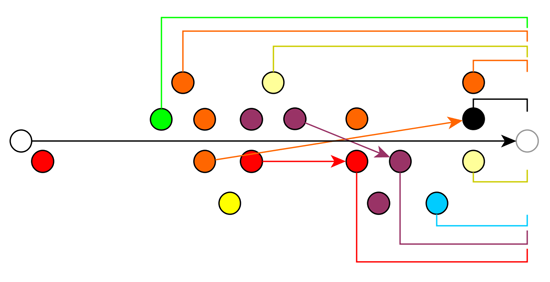
 After a ton of backtracking attrition finally won out and I ate it. What didn't help is that I saw a B-99, thought I had found the real exit and duked it out, only to find it was just a rando behemoth guarding a hall. GG Access, you are truly a meat grinder.
After a ton of backtracking attrition finally won out and I ate it. What didn't help is that I saw a B-99, thought I had found the real exit and duked it out, only to find it was just a rando behemoth guarding a hall. GG Access, you are truly a meat grinder.